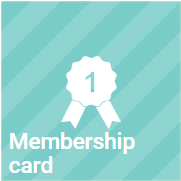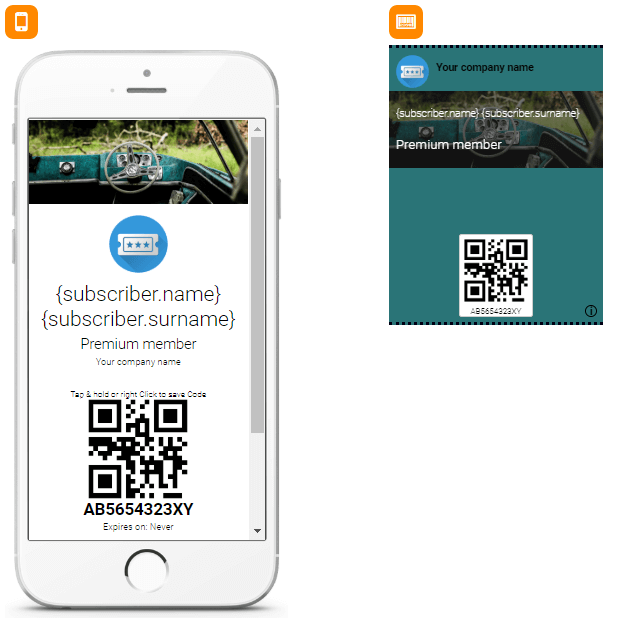Membership Card
A membership card is part of a marketing stategy called Loyalty Marketing.It is designed to encourage customers to continue to shop at or use the services of your business.You can use it to grow or retain your existing customers through incentives.
Use Tellody to generate Membership Cards.
Create
1. Navigate to the Services page
2. Click on the Membership card tile
3. Name your service through the name placeholder
4. Configure the Membership card; complete the following information
- Your business logo on the top of the card (required for pass creation)
- Use tags to autocmplete users details from your contacts base, e.g. subscriber name and subscriber surname
- Type of membership and your company name
- Expiration (if any)
- Additional information (optional)
5. Configure visual design properties
You can either upload and use your own custom Theme (e.g. upload a custom image) or you can use one of the hundreds that Tellody provides by default (see more about Themes)
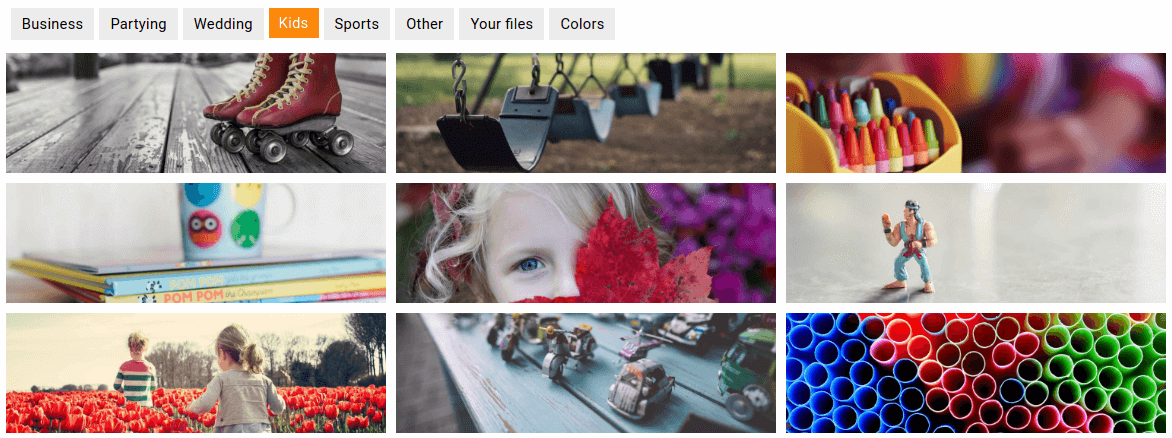
The selected images and colors combination will be used for the pass creation
6. View and edit Membership card Information
Click on the (i) button to view Membership card Information; by default your Company Details (company name, address, etc.) are used
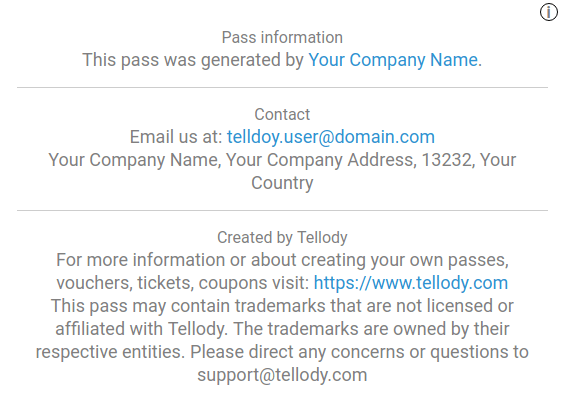
If you want to modify Membership card Information you have to navigate to the Profile page and the edit the Company Details
7. Membership card Redemption Rules & Messages
Rules define the character of your service and implement your marketing policies; message is the one that the redeemer will view when the Gift card is scanned. You can
- have as many rules as you wish
- loop between rules

Example Rules
Membership Card Rules
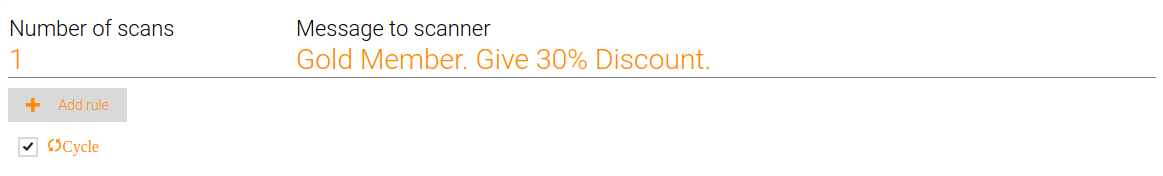
Tick the Cycle checkbox; the card will support unlimited scans
Give a Gift on the 6th Scan
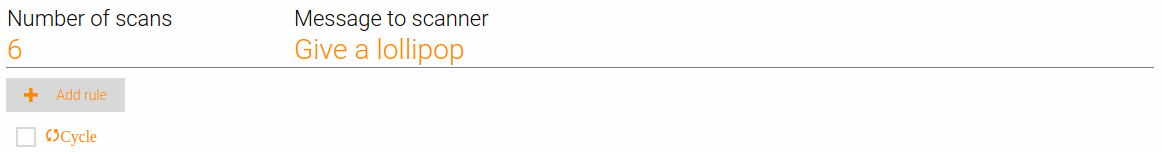
Multiple Gift for Multiple Scans
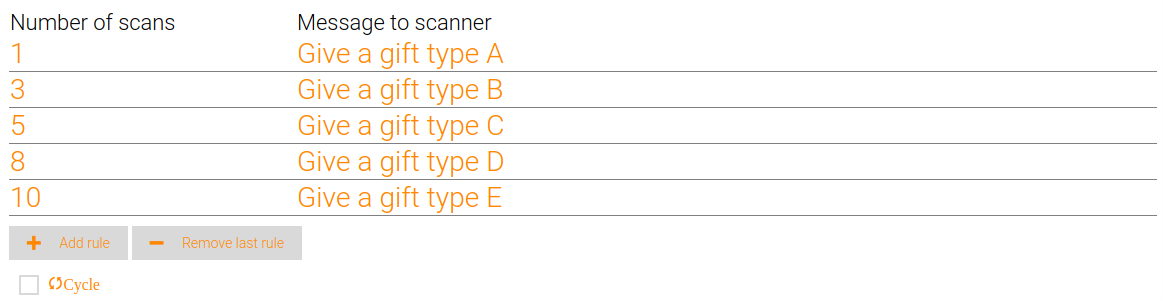
Loyalty Stamps Scheme
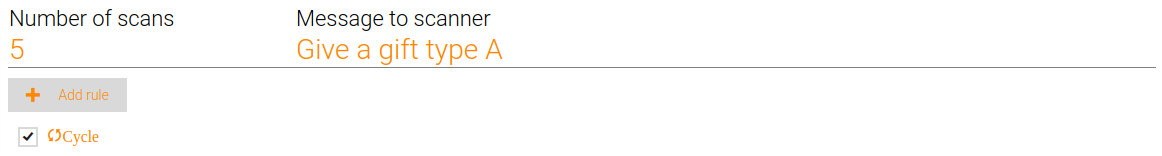
Give your customer a gift for every 5 card scans; the Cycle checkbox is ticked
Multiple Steps Loyalty Scheme
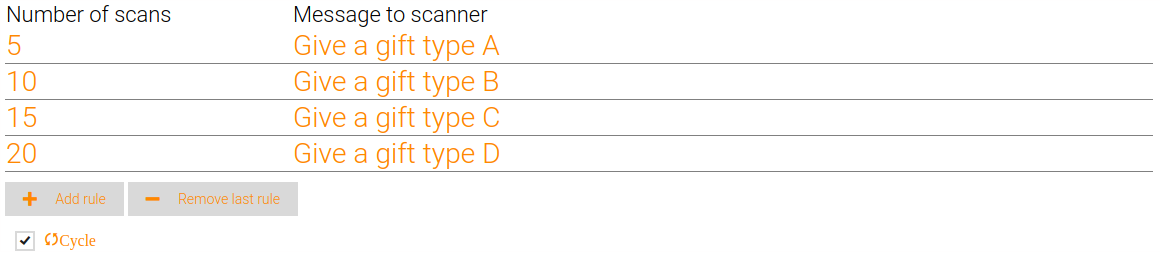
Give multiple presents for multiple scans; the rule will be repeated since the Cycle checkbox is ticked
8. Enable Location-Based Marketing with the use of the Map Locations feature
With Maps Locations feature the generated pass of your voucher will trigger a notification to the mobile device when the customer enters a predifined geolocation
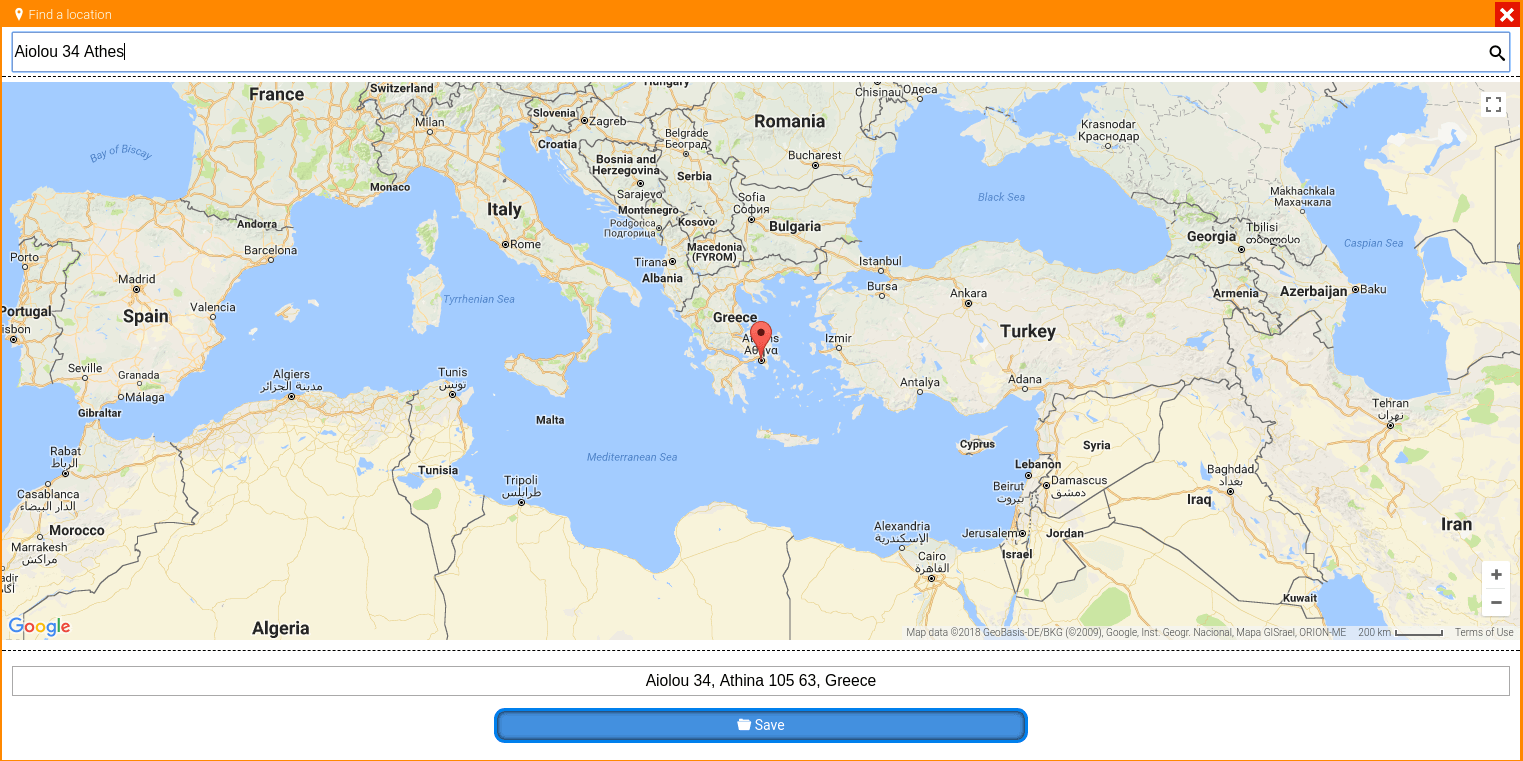
You can enter up to ten geolocations for a Membership card
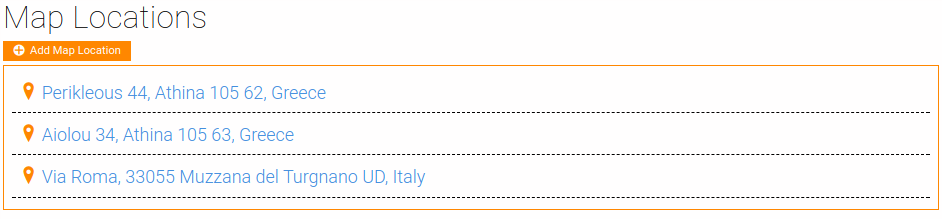
9. Click on the Create button and your Membership card is ready to go
Redemption
For a detailed overview of the Membership card redemption please see the Voucher Redemption page